Solutions to Fix SBCGlobal Is Not Working with MS Outlook
Creating and logging to a SBCGlobal email account is a cake-walk, but it is not that easy to deal with the issues that users face while using it. There are certain problems that are very common such as SBCGlobal sign-in issues, hacked accounts, or SBCGlobal email is not working.
One issue that is becoming more prevalent nowadays is SBCGlobal not working with Outlook. So, here we will discuss the solutions to troubleshoot the issue that is now allowing you to use SBCGlobal email with Outlook.
Solution 1: Check the Configuration Settings
Firstly, you need to make sure that you verify the configuration settings of SBCGlobal for Outlook. Here we are providing you with the IMAP, POP, and SMTP settings. So, to make sure to check whether you have used correct settings or not, check these points below:
- For IMAP settings, enter ‘imap.mail.att.net’ in the incoming mail server and similarly enter ‘smtp.mail.att.net’, in the outgoing mail server.
- For POP3, in the incoming mail server, type “inbound.att.net” and for the outgoing mail server, type in “outbound.att.net”.
- Next, in the configuration ports of the incoming server, type 993 in the incoming server and 995 in POP3.
- In the outgoing server type 465 for both POP3 and IMAP server.
With the right settings of SBCGlobal email, it will work seamlessly with MS Outlook or any third-party service.
Solution 2: Switch to IMAP instead of using POP3
It is highly advisable to use IMAP settings rather than using POP settings, especially when configuring SBCGlobal on Outlook because IMAP is a more advanced version and enables you to sync data on various devices. Therefore, choosing IMAP will render fruitful results by giving you more freedom of managing emails on different platforms.
So, use IMAP by simply entering the ‘imap.mail.att.net’ in the incoming mail server and ‘smtp.mail.att.net’ for the outgoing mail server.
Solution 3: Re-adding Profile
Removing and Re-adding the profile may not be the common troubleshooting method, but is a very advanced way of dealing with things. To begin with, you need to remove the SBCGlobal email from MS Outlook and re-configure it again. By re-adding the settings, you delete all the files that are stored on the Outlook server and re-create them. To remove the profile, follow the steps given below:
Step 1: Open the File menu and then select Account Settings
Step 2: Click “Manage Profile”
Step 3: Select Show Profile
Step 4: Choose your account from the list and select “Remove”
Solution 4: Re-check your Antivirus
Antivirus is crucial for the safe running of SBCGlobal email on Outlook. But it is something that affects the functioning of the sync of SBCGlobal and Outlook. Therefore, try to disable antivirus and check if it was creating a problem for you. So, switch off the SBCGlobal for a time being and then enable it back if the issues haven’t been resolved.
Solution 5: Try to Run Outlook in Safe Mode
If you are not able to fix the issue using the aforementioned fixes, we have one more workaround for you and that is, running Outlook in the Safe Mode. This is beneficial because add-ons and other settings can act as a hazard for you and safe mode will keep settings from interfering. Thus, go through these steps:
- Press Window+R and then “Outlook/safe” and then “Enter”
- Tap on “OK” and then follow the upcoming screen.
All these solutions are quite handy for you to get rid of problems that are hampering your experience of using SBCGlobal with MS Outlook. Try and know which one works best for you.




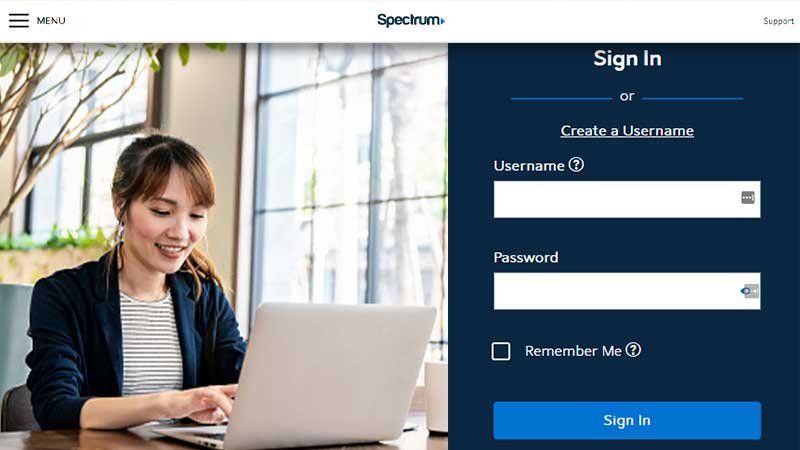




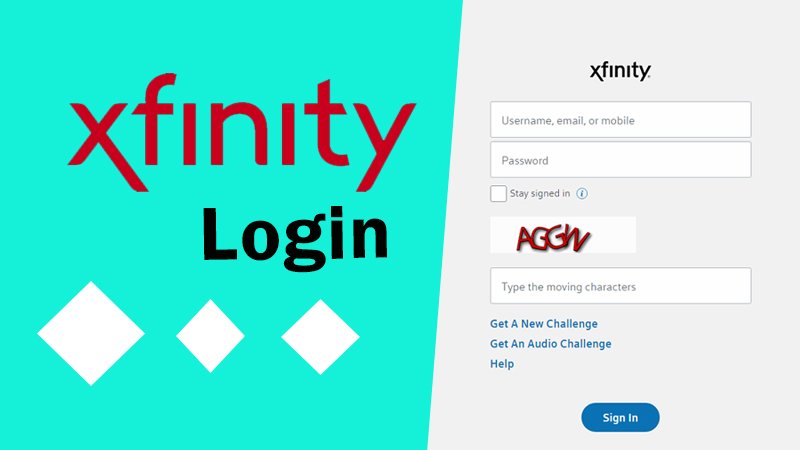

Share