Xfinity Login Guide: How to Sign up, Sign in to Xfinity account and Deal with its Login Issues?
With Xfinity, “Comcast Corporation”—the very famous ‘Global Media & Technology Company’ of the United States, delivers the best in Internet, entertainment, voice, mobile, and home phone services. Above all, Comcast provides a webmail service through its Xfinity cable and phone subscription packages.
This means, if you opt for the Xfinity cable or phone subscriptions of Comcast Corporation Company then, you can also get the opportunity to have an email account for the same platform.
[Note: Xfinity is the trade name of Comcast Cable Communications, LLC—which is a subsidiary of Comcast Corporation. So, do not get confused as in this Xfinity login guide, we’ve used both the Xfinity and Comcast name, interchangeably.]
To tell you more about the same, Comcast webmail service has a clean user-interface in the form of Xfinity website and thus, is popular among more than 50 million subscribers from all over the world. Not just that, it is also doing wonders among the contemporary masses for;
- Offering advanced security features & benefits,
- Effective customer support and,
- Remarkable reach & popularity of services.
So, if you’re one of those millions who although have subscribed to ‘Comcast Xfinity Cable’ but haven’t yet signed up for the Comcast.net webmail service then, you must take help from here to create one because a Comcast account can ease your work in various ways.
However, the process of how to sign up for Comcast email is just a part of this entire blog as you can also check out how to sign-in to the Xfinity Comcast account as well as how to deal with various Comcast account login issues (if encountered).
With that said, let’s just straightaway dive into the details!
How to Sign Up for an Xfinity Account?
On Xfinity, you can create up to seven email addresses and to do so, what you’ve to do is simply follow these below-given step-by-step procedure—
- Step 1: First of all, using your respective device’s web browser, go to Xfinity.com website.

- Step 2: On reaching there, click on the ‘Email icon’ which is available in the top-right corner of the screen.
- Step 3: In doing so, a new page will open. There, you need to locate the ‘Create One’ option next to ‘Don’t have an Xfinity ID?’ to simply click on the same.

- Step 4: Following that, you’ve to either select the ‘Mobile phone number’ or the ‘Social Security Number’ option on the next page.
- Step 5: Once you’re done with the selection, click on the ‘Continue’ button.
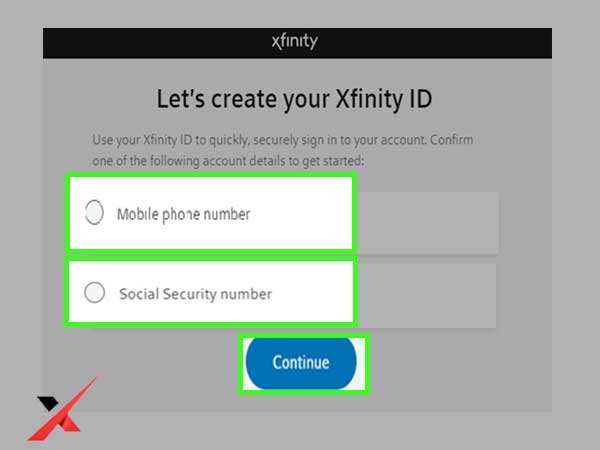
- Step 6: Now, based on your selection for instance, if you’d selected the mobile number option then as prompted, enter your ‘Phone number’ and click on ‘Continue’ to receive the automated text message.
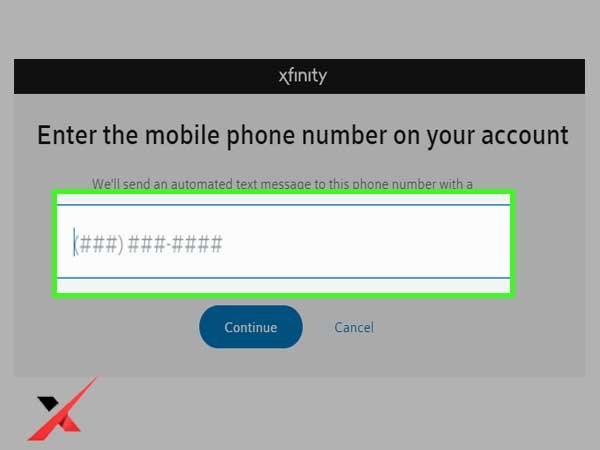
- Step 7: On the contrary, if you’d selected the ‘Social Security Number’ then, enter the ‘Last four digits of the account holder’s SSN’ along with entering the ‘Date of Birth’ and a ‘Phone Number’ associated with the account.
- Step 8: Upon entering the asked details, click on ‘Continue’ to verify your account.
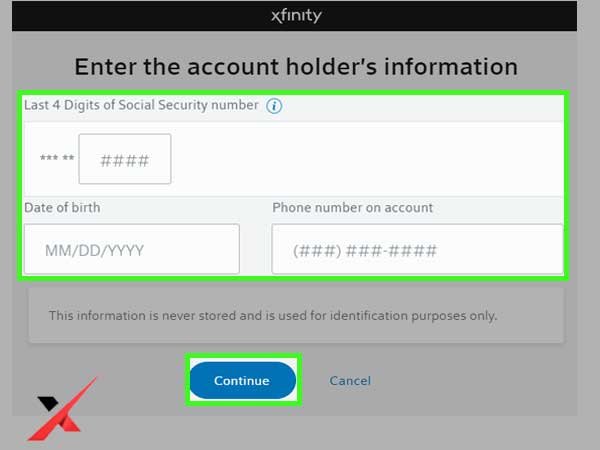
- Step 9: For verification of your account, what you’ve to do is click on the ‘Link’—which within 72 hours, you’ll receive on your email ID from Xfinity.
[Note: Until and unless you click on the link sent to your email, your non-Comcast ID will not stand valid.]
- Step 10: After you’re done with verification of your account, you’ll have the option to use your existing/personal email address. However, you’ll also be allowed to log in to your Xfinity account using the Xfinity ID or your Comcast.net email address.
- Step 11: Now, when you’re done setting up your account, you’ll be taken to the confirmation page with different ways to let you access your account. So, simply click on ‘Continue’ to do so.
How to Sign in to an Xfinity Account?
Once you’ve created an account on Xfinity and you’re ready with it then, to login to your Xfinity Comcast email account you’ve to go through the procedure—
- Step 1: Using the browser of your choice, go to my.Xfinity.com and click on the ‘Email’ icon which is located in the top-right corner.

- Step 2: In doing so, the Xfinity login form will appear in front of you and you’ve to fill it by typing in your ‘Xfinity ID and Password.’

- Step 3: Once you finish entering your login details, click on the ‘Sign-in’ button.
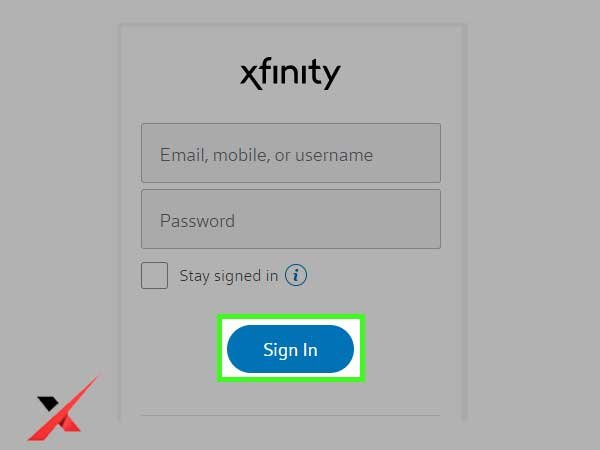
- Step 4: Now, once you’re signed in, you’ll be directed to Xfinity Connect. It is basically your dashboard where you can simply access your Comcast email as well as your voicemail service. There, click on the ‘Mail’ option to finally get access to your email account at Xfinity Connect.
So, this is how you can log in to your Xfinity account via a supported web browser and once you do so, Xfinity lets you—
- Manage your mails & payments,
- Customize your Wi-Fi network name & password,
- Offer you personalized help at any time you need it.
Alternate Ways to Sign in to Xfinity Email Account
The above-mentioned method is one of the many ways you can get access to your Xfinity account. Yes! You may not know that if you want, you can sign in to your Xfinity account on a mobile device and also on X1 TV Box.
Sign in to Xfinity account on your Mobile Device
- In order to access your Xfinity account on your mobile, you’ve to first download the Xfinity My Account app for your respective device. For that, you can use either of these links.
- Apple’s App Store
- Android’s Google Play Store
- Once you’re done, tap on the ‘Xfinity My Account app icon’ to launch the same.
- In doing so, the app’s login screen will appear in front of you and there, you’ve to simply enter your ‘Xfinity ID and Password’ to sign in.
Now, after signing in, you’ll be able to use the Xfinity My Account app on your respective mobile device to access your emails, manage your mailbox, to pay bills and/or to change account settings.
Sign in to Xfinity account on your X1 TV Box
- To sign in to your Xfinity account on voice-enabled X1 TV box, you’ve to first press and hold the microphone button of the remote.
- While doing so, you’ve to say ‘My Account’ and then, use the arrow keys on the remote control to access your account.
- Alternatively, you can press ‘Xfinity’ on your remote control and simply go to ‘Settings’ to select the ‘My Account’ option.
Albeit, using any of the above-explained ways, you can easily get logged in to your account but, at times you encounter problems doing so!
This is because, like any other popular email service, Xfinity platform is also not free from errors. Time and again, its users have been seen registering complaints of encountering various Xfinity email issues especially related to “login.”
So, if you also find yourself unable to login to your Xfinity Comcast email account, then it means you’ve encountered the ‘Xfinity Comcast.net log-in’ issue.
In regard to this, it is worth mentioning that login issues are inescapable. By that, what we want to say is –you have no other choice but to look for any possible help on Xfinity’s official help pages.
However, to make it easier for you, we already have a list of solutions that proves effective in resolving Xfinity login issues.
Solutions to Deal With Xfinity Account Login Issues
These below-mentioned are a couple of solutions you can try to get rid of the encountered ‘Xfinity Comcast login issue’—
Solution 1: Check Email Server of Xfinity for Comcast Outages
First and foremost, visit websites like ‘Downdetector.in’ to check the status of your Xfinity Comcast email service. In doing so, you’ll be able to know whether you’ve encountered the login issue due to the down server of Xfinity Mail or not. In case if yes, you need to wait till Xfinity Connect fixes it out itself.
Alternatively, you can also consider visiting this “https://www.xfinity.com/support/status” link to view your connection status, fix service issues and most importantly to check for local Comcast outages.
Solution 2: Connect to a Strong Internet Connection
Secondly, you should check your Xfinity router or modem and if needed connect your Comcast email account properly with a strong and stable network connection as facing login issues due to minor network connectivity problems is definitely not a rare case scenario.
Solution 3: Disable Security Programs on a Temporary Basis
Sometimes, security programs like Windows Firewall, antivirus, media players that are available on your respective device— they might block or interfere with the email service you use on the same. So, considering that as a probable reason, it is suggested that you should temporarily disable your security programs to avoid/stop them interfering with your Comcast email server.
Solution 4: Verify Your Xfinity Comcast Email Account’s Login Credentials
Next, you must verify the login credentials of your Xfinity Comcast email account that you enter for logging in. This is simply because you cannot get access to your account if you’re attempting to log in with wrong or incorrect credentials.
So, that said, make sure you slowly and steadily enter your Comcast email account password and username to avoid login error.
Solution 5: Reset Your Xfinity Comcast Email Account Password /Recover your Xfinity Username
Another possible reason behind facing Xfinity Comcast.net login issues could be a hacked account or forgotten password/username. So, if that’s the case then, look here how you can reset your Xfinity password /recover your Xfinity username to regain access to your Comcast email account.
| Reset Xfinity Password | Recover Xfinity Username |
| Visit the ‘Reset Password Page of Comcast.net’ webpage. | Visit ‘Let’s find your Xfinity ID’ webpage. |
| There, enter your Xfinity ID and click on ‘Continue.’ | There, you’ve to either enter your ‘Mobile number,’ your ‘Email address’ or your ‘Social Security Number.’ |
| Then, complete the ‘Security Check’ as shown on the screen and again click on ‘Continue.’ | Once you’re done entering the asked detail, click on ‘Continue.’ |
| Now, select one of the available options that you want to use for resetting your password and press ‘Continue’ to follow the on-screen instructions to update a new password for your Comcast email account. | Now, just follow the on-screen prompts to recover your Xfinity ID. |
[ Alternate] Solution 6: Sign-in to Your Xfinity Email Account in an Email Client
In lieu of attempting for webmail login, if you configure your Xfinity Comcast email account in any third-party email client like Outlook using the following below-mentioned correct ‘Xfinity Mail Server Settings’ then, you can get rid of Xfinity webmail login issue quite easily.
Comcast Email IMAP& SMTP Server Settings for Outlook
| Incoming Email Server: | imap.comcast.net |
| Outgoing Email Server: | smtp.comcast.net |
| Incoming Port: | 143/993 |
| Incoming Encrypted Connection: | SSL |
| Outgoing Port: | 465 |
| Outgoing Encrypted Connection: | TLS |
| Requires Authentication: | Yes |
Comcast Email POP & SMTP Server Settings for Outlook
| Incoming Email Server: | mail.comcast.net |
| Outgoing Email Server: | smtp.comcast.net |
| Incoming Port: | 993 |
| Incoming Encrypted Connection: | SSL |
| Outgoing Port: | 587 |
| Outgoing Encrypted Connection: | TLS |
| Requires Authentication: | Yes |
Solution 7: Activate Your Xfinity Comcast Email Account
Similar to other email services such as Frontier email and Insight, users may not know that there’s a Comcast policy as per which, you need to log into your Comcast.net email account at least once in every 12 months to keep it active. And, if you fail to do so, your account can get inactive by Comcast in no time. Not only that, Comcast will also delete all the inactive accounts including contents in those accounts.
However, worry not, Comcast customers may be able to reactivate their Comcast email accounts via Xfinity Support Forums.
Or else, you can enable auto-forwarding for your Comcast.net email account because if you do so, you’ll be considered active no matter when you last logged in to your respective account.
That’s it! To emphasize, these are the main solutions that you can consider worth giving a try to resolve the ‘Xfinity email login not working’ issue and to get access to your Xfinity Comcast.net account.
Bottom Line
This is all about how you can sign up on Xfinity Comcast, log-in to your Xfinity Comcast emailaccount using either Xfinity Connect webmail, Xfinity My Account app or an email client program such as Outlook and also resolve the Xfinity Comcastlogin issues whenever in need.




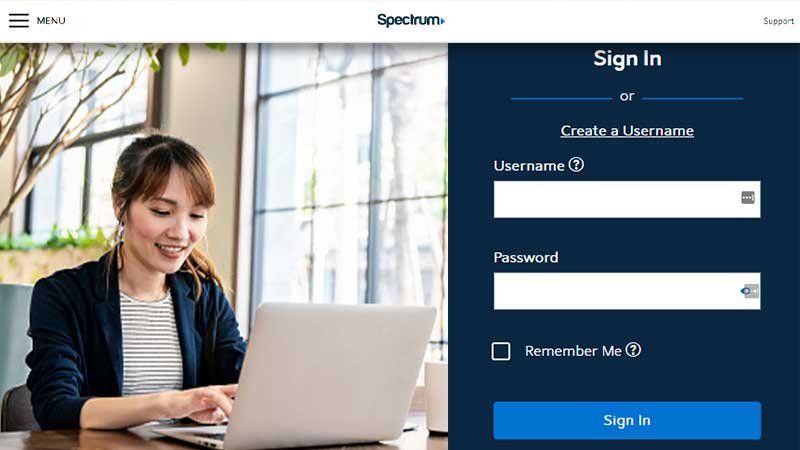






Share