Is Your SBI YONO Not Working? A Quick Fix Guide for SB001 Technical Error
SBI YONO app remains the favorite way to access net banking for millions of SBI users. The reason that a huge number of people use it for shopping and paying bills, and for the transactions of small and large amounts, is the secure nature of the SBI YONO app. However, the users face technical errors in the app. If a dialogue box pops up and says sb001 technical error while you’re registering with the SBI YONO app, here is a list of quick fixes that can help you out.
What does SB001 Technical Error Mean?
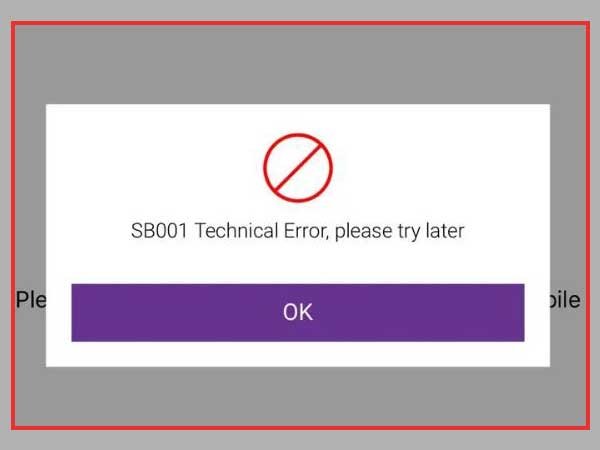
Sb001 is a technical glitch that is temporary and will be fixed soon. This was the official statement by a bank spokesman of SBI. However, the users are still facing problems while registering with the SBI YONO app.
While it is understandable to be frustrated with the malfunctioning of the app, the glitch can be fixed in a matter of minutes and you can get your app working as smoothly as it ever was. Let us guide you through it.
Fix SB001 Technical Error
When you’re trying up several solutions to fix a technical glitch, it is advised to check out the easier ones first. We have compiled a guide of fixes to get you rid of the ‘sb001 technical error please try later’ message you might be encountering when you’re registering with the SBI YONO app.
For a starter, check your internet connection and update to the latest version of the app.
Time and Date
- Go to time and date in the Settings of your phone
- Select auto-select time and date.
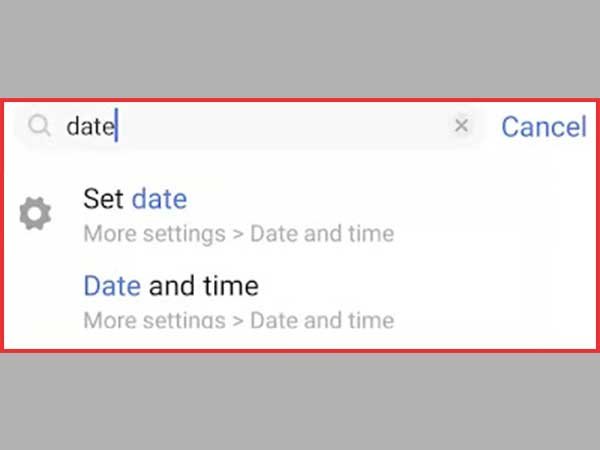
- Now restart the SBI YONO app and see if it works.
- If the problem isn’t solved yet, move to step 2.
Clear the Cache and Data
When an app is not working right, clearing the cache can often solve the problem.
- Go to the settings.
- Find apps in the settings.
- In the list of the apps, tap on the SBI YONO app.
- You’ll see the storage option.
- Navigate and find clear app cache and data.
- Clear app cache and data.
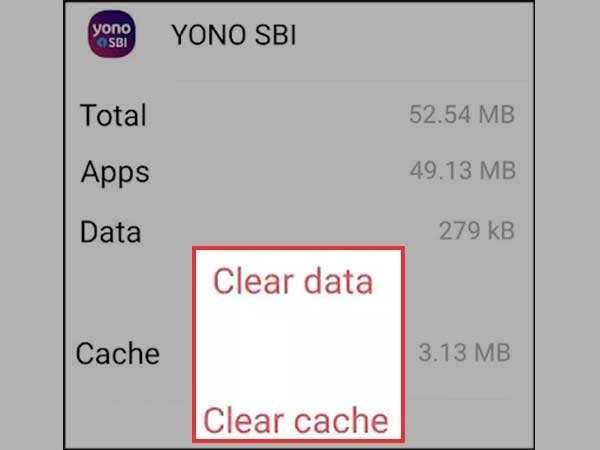
- Restart your app.
- Register again and generate a security pin.
- Log in using the security pin.
Try Using SBI YONO Lite
It has been noticed that the SBI YONO lite app still works for a lot of users who encounter technical errors in the SBI YONO app. You can consider using the SBI YONO lite app for the time being.
- Open the play store.
- Install the SBI YONO Lite app.
- Log in with your username and password.
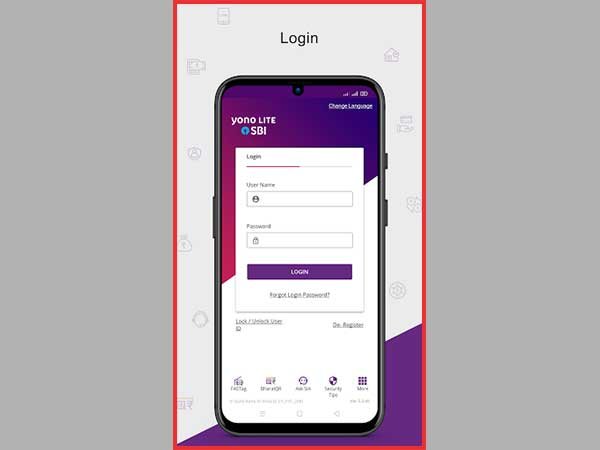
- Make a security pin that you’ll need every time you use the app on your phone.
- When you’re all set, log in with the security pin and enjoy banking through on your phone.
Register Again
For security reasons, SBI needs you to update your password in a while or register again if your bank details aren’t updated for a long time. You can do it through the net banking portal or visit the branch.
To update your details online:
- Open onlinesbi.com in your browser.
- Change the password if you’re prompted.
- Update any necessary details.
After you’ve updated the account details, register again in the SBI YONO app.
- Log in to the SBI YONO app.
- Register the user and generate a security pin.
- Use the pin to log in YONO app on your phone anytime.
Fix Problems in SIM Binding
For security, SBI needs to send a message through the registered mobile number (RMN) before you can access the app. That is how SBI can confirm your registered mobile number. This is a security protocol from State Banks of India to save their users from fraud. SBI calls it SIM Binding.
For sim binding, there should be an SMS facility in your sim card number.
- Check if the SBI YONO app has phone permissions
- Go to the SBI YONO app info and check for the permissions.
- Allow phone permission if not allowed.
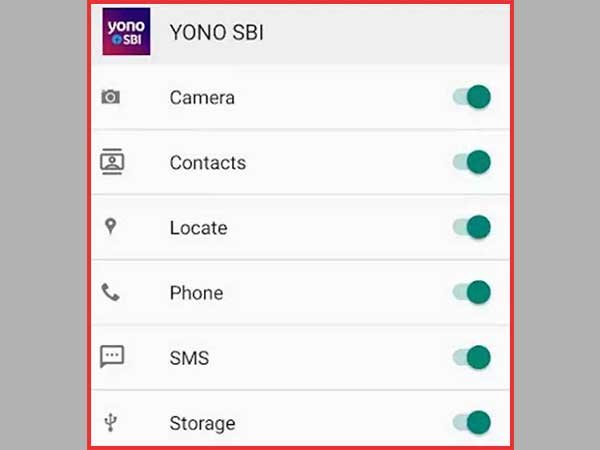
Restart the app and see if the issue is resolved.
If the app still displays the sb001 technical error,
- Check if your Registered Mobile Number has an SMS facility.
- Check with your service provider and see if your number has SMS plans.
- If your phone number doesn’t have the facility to send SMS, you need to recharge it with an SMS pack.
Check if Are You an Existing INB User
Although, there is only a slight possibility that your app is still not working after trying out the fixes listed above. But if that turned out to be the case, fear not for there is still something to be troubleshot.
One of the reasons you are unable to use the SBI YONO app might be that you’re not an existing INB user. If that’s the case, register for internet banking through the website of the state bank of India or at the branch. Make sure to keep your ATM handy when starting with the e-registration.
To register for internet banking online:
- Open onlinesbi.com.
- You’ll see New User Registration. Click on it.
- Complete registration using your ATM card.
- Choose a username and password.
- Now go to the SBI YONO app on your phone and log in with your username and password.
- Register user.
- Make a security pin.
- Use the pin to log in.
Call Helpline Number
Have you tried everything but you’re still facing the technical error while using the SBI YONO app? It’s time to call the helpline and register your complaint.
Click here to go to the list of contacts you might need to reach out to.
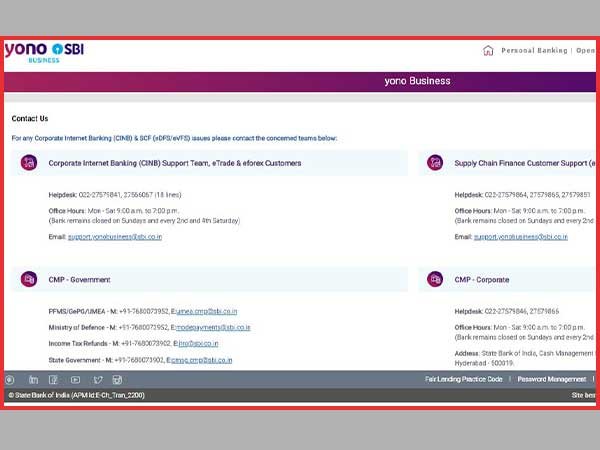





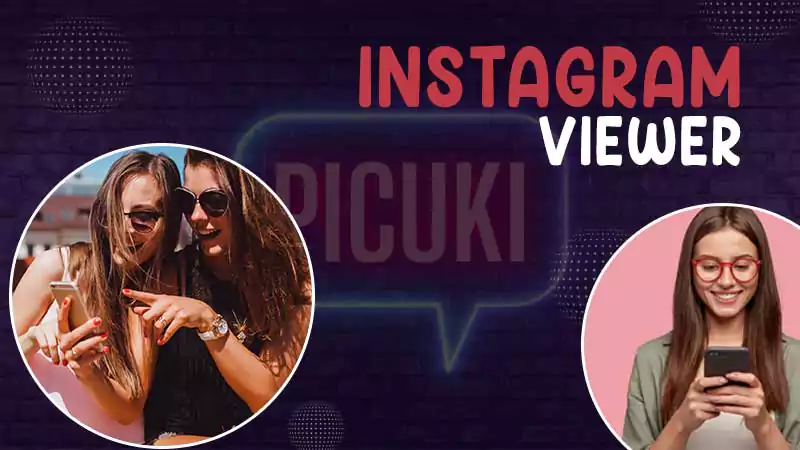



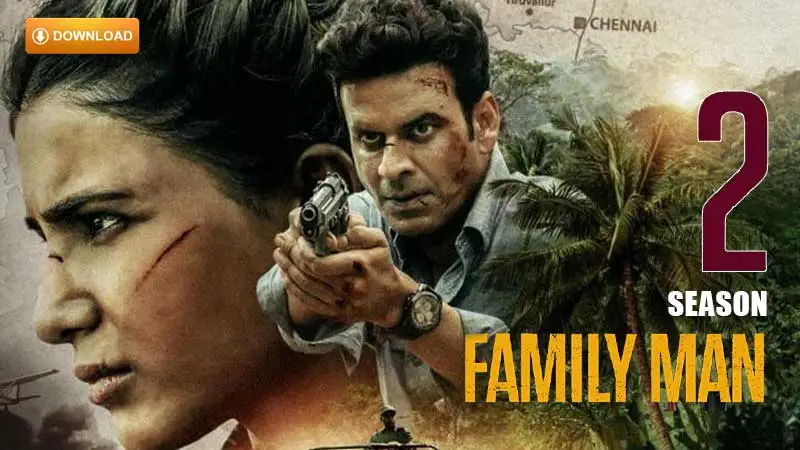
Share