How to Login to Netflix Account and Deal With the Login Issues?
I don’t think there’s any need to give an introduction to Netflix. Well, why would there be, it is one of the largest online video streaming apps in the world. There’s a vast range of award-winning TV shows, movies, series, documentaries, anime, and a lot of content that Netflix offers.
For me, the best part about Netflix is that unlike most of the video streaming apps, it doesn’t interrupt you with ads in the middle of your video unlike websites like Fmovies and others. Plus there is so much content to watch; every week, you’ll find something new and exciting to watch on Netflix.
Although all of these features come with a monthly subscription, fortunately, the cost of subscription is not much.
Now you might have some questions about how to log in to Netflix, where you can watch Netflix, what if you face any trouble while logging in, and many more.
Well, all are answered here. Let’s start with where you can watch Netflix and stream the exciting content.
Where can You Watch Netflix?
Netflix gives you the benefit of streaming unlimited content anytime and from anywhere on multiple devices. These devices include-
- Smart TVs
- Smartphones
- Tablets
- Game consoles
- Streaming media player or any other internet-connected device.
You can stream Netflix on any device that has an internet connection and offers the Netflix app. All you need is to just sign in to your Netflix account, and you can stream the videos instantly on your computer, smartphone, or any other device.
Netflix also gives you the benefit of downloading the video on iOS, Android, or Windows 10 so that you can stream videos anytime without an internet connection.
Next, let’s move on to how you can log in to your Netflix account.
How to Log in to Your Netflix Account?
There is more than just one way to log in to your Netflix account, so let’s get started:
Via Netflix.com
You can directly visit the official site of Netflix and log in to your account from there. Here are some simple steps you can follow to log in to your account:
- Visit netflix.com, on a web browser.
- In the top right corner, click on the “sign-in” option.

- Enter your email address or the phone number that is linked to the account along with the password.
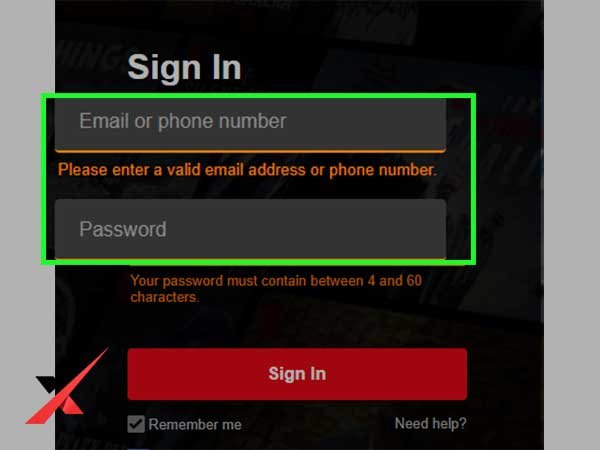
- Then, click on Sign-in.
OR
You can also use your Facebook account to log in to your Netflix account.
Just click on the option “Login with Facebook”. Another window will pop up, there, you will have to fill in your Facebook ID’s credentials to get access to your Netflix account.

Via Netflix App
The other way to log in to your Netflix account is directly through the app.
- Simply install the app from Google Play Store, App Store, or the Microsoft Store.
- After installing, launch the app on your device and enter your account’s credentials.
- Click on Sign-in to move ahead.
Well, these were the steps you can apply while logging in to your Netflix account. But not to forget that there might be some complications during this because of some unforeseen errors or glitches. Not to worry, because I have solutions for that too.
Fixing Login Issues With Netflix Account
There are several methods you can apply whenever you face any difficulty while logging into your Netflix account:
Method 1: Check Your Internet Connection
This is the most basic and the very first step you should do if you are facing any trouble with your Netflix account, as Netflix requires a stable internet connection while operating. To check if there’s nothing wrong with your internet speed, close Netflix and check any other app or website, if they are working fine it means the issue is not with your internet connection.
Method 2: Check Your Credentials
Netflix requires you to fill in your email address or phone number while logging in to your account. If you are unable to remember which email address you used while logging in, it is advised to check all of your email inboxes, as Netflix sends a message to the email address used. This will help you to know if you were using the right email address or not.
If you are still unable to remember the email address or phone number, here’s what you should do:
- Go to netflix.com.
- Click on the Sign-in option.
- Then click on the “Need help?” option given right under the sign-in option.
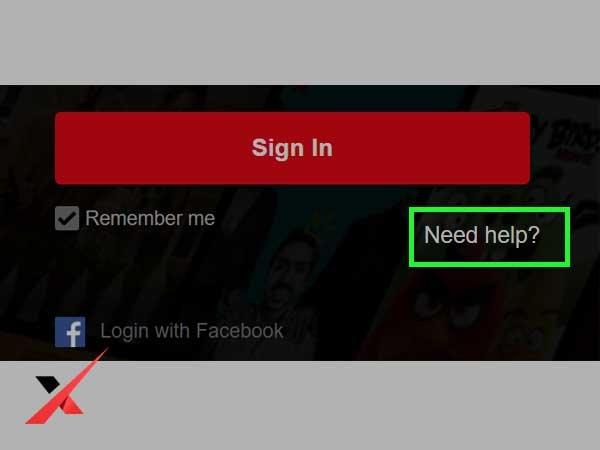
- After that, click on the “I can’t remember my email address or phone number”.

- Then, fill in the details asked and your credit card or debit card details you used previously.
- Once filled, click on the “find account” button.
- This will tell you which email address or phone number you were using to operate your Netflix account.
Method 3: Reset Your Account Password
If you are facing any issues while logging in because you can’t remember the password, you can reset your password in just a few steps. Here’s how you can do it:
- Go to netflix.com on the web browser.
- Click on the Sign-in option.
- Then click on the “Need help?” option given right under the sign-in option.
- To reset the password, you will have to select one of these-
- Text
- After that, enter your email or phone number in the given box.
Depending on the option you choose, you will receive a link to reset your password either on your email address or on your SMS. Then follow the prompts on that window to reset your password.
| Note: You won’t be able to reset your Netflix account password if you enter an email or phone number that is not linked to the account. You will be shown an error saying “No account found for this email address or phone number”. |
Method 4: Clear Netflix App Data
Sometimes, the previously cached data comes in the way of an app’s smooth performance. Hence, it is important to clear the data timely.
Here’s how you can clear the app data on Android and iOS:
For Android-
- Go to settings.
- Scroll down and click on the Apps button.
- Then, click on the Manage Apps option.
- Locate the Netflix icon from there and click on it.
- There, you’ll see clear data option, click on it.
- After that, click on the clear all data option and click OK.
For iOS-
- Go to settings.
- Click on general and then click on the iPhone storage option.
- Locate the Netflix app from there and tap on it.
- There, click on clear data. A small prompt window will pop.
- On that window, click on clear data again.
These were the steps and methods you can use while logging into your Netflix account and when you face any trouble while doing that. I don’t think there’ll be anyone who says that they don’t use Netflix, or they don’t like its content. Well, this is why it is important to know how to log in to the app smoothly and what to do when there’s any trouble.





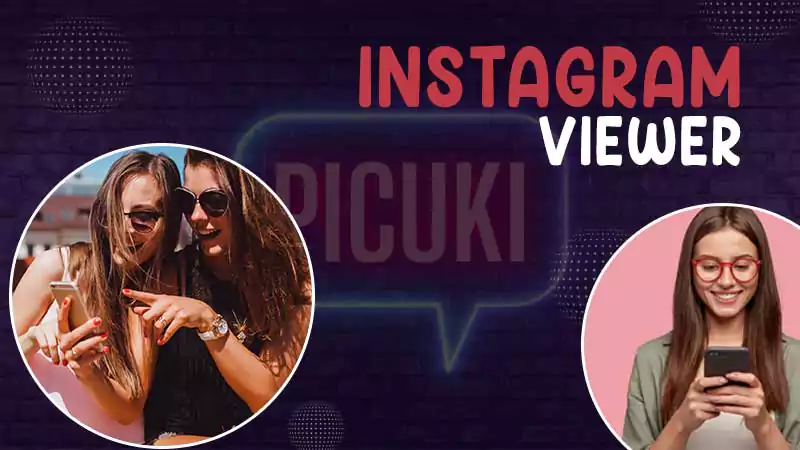



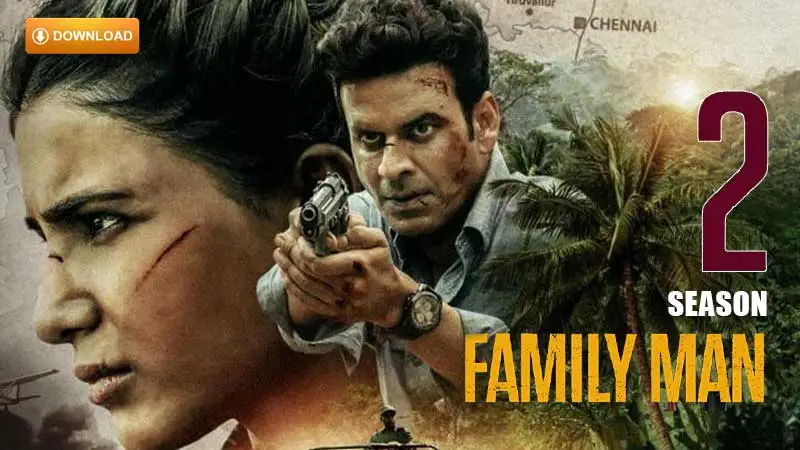
Share