What to Know About Creating Instagram Posts?
Did you know that since its launch in 2010, Instagram users across the USA have reached 170 million to date! That’s a lot of potential engagement on your Instagram posts, with even more if you consider the other countries also using Instagram.
So how does this affect you, you ask? If you’re thinking of using Instagram for business purposes, or perhaps you’re an individual user just wanting to increase your Instagram followers, then this blog post is for you. There are so many benefits to Instagram posting, and we’re going to show you some tips and tricks to help get you started.
So how do you go about setting up your own Instagram account, and what is the best time for Instagram posts? We’ll cover everything you need to know, so keep reading.
What is Instagram?
If you’ve been living under a rock, then perhaps you’re unsure about what Instagram is. It’s pretty simple, really, so don’t stress. Instagram (named for combining ‘instant’ and ‘telegram’) is a photo and video-sharing social media platform. It’s currently available on mobile devices, Windows, and Mac.
Instagram, as we know it now, was created in 2010 by Kevin Systrom and later bought by Facebook for $1 billion. On its first day of launch, 25,000 IOS users joined the app, and since adding more platforms, that number has been rapidly increasing year after year.
Setting Up Instagram
There are a few basic steps to creating your account. Once set up, you can start racking in those Instagram likes.
Set Up Your Account
This may seem a bit obvious, but it is the first step. If you’re setting it up for business purposes, you’ll need to set your account to a Professional account. You’ll find this in the settings menu, under “Accounts,” then tap the “switch to Professional Account” option.
Next, you’ll be asked to identify yourself as an individual or business account, so pick the one that best suits your needs. You’ll then be asked to define your business, so select the category that best fits. Then tap ‘Done,’ and you’re all set.
You can further tweak your account by adding business hours, location, contact details, any service links to your main website.
Review Your Link in Bio
If you’ve used Instagram for any amount of time, chances are you’ve come across the words in someone’s caption reading “link in bio” at least once. But what does this mean?
Instagram has given users the ability to include one link in their profile bio. For example, this could direct to a specific product or service or link to a landing page, driving more traffic to your main website or shop.
If you have 10,000 followers or more, you also get the ability to post links in Stories but don’t forget that these are transient and will disappear along with your Story, so it’s not recommended to highlight your most important URLs here.
Using Highlights
Instagram offers the ability to make your fleeting Stories a bit more permanent if you capture them into your Highlights which appear above the grid on your profile page.
Additionally, you can collect your Stories into different categories, such as:
- About: Include a few posts about your location, hours, and company values
- Location: If you geotag your posts (more on this below), group each location into its own Highlight
- Reviews: Capture reviews from customers and display a few posts featuring them
- Product or Service Features: Make a few posts to link to your best products or service and group them all into their own Highlight for your customers to see
Geotag Your Instagram Posts
This will help your customers find you a lot easier, and if you have multiple locations, tag them and group them into their own Highlight (mentioned above) and let customers know what’s best about each location.
Instagram posts all photos by location, sorting them into top and recent, so your brand photos will be alongside your customers’ photos. This is helpful to customers who, for example, want to know what to eat at a particular restaurant by checking the most recent posts for that restaurant.
Best Time for Instagram Posts
Timing is everything in business, so why wouldn’t you post when you could get the most traffic?
Sprout Social’s recent survey shows the best time of day for your Instagram posts is Monday through Friday, at 11 am CST (Central Time Zone). However, this extends to 2 pm on Tuesdays specifically, giving you an extra bit of time to push some key posts.
Knowing this allows you to maximize your potential post engagement by posting when most people will see it.
On the flip side, it’s discovered that the worst day for Instagram posting is Sunday, so maybe give yourself a break and take that day off.
The Instagram app also has an Insights option, where if you have 100 Instagram followers, you can get Audience Insights, which shows your audience’s demographics.
Posting from iOS
We know that Instagram is a mobile-first service, so posting from a Mac is a little trickier. Luckily with providers like alphaanywhere.com, https://setapp.com/, and creatio.com, you can post to Instagram using Grids and link many other applications to your account.
Grids on SetApp will help you post to Instagram from your Mac, cross-post to other platforms, allow captions and hashtags, all in the convenience of one application. You can also engage with your audience by direct message or commenting, both of which can be done via SetApp.
Keep Going, Don’t Stop
Now that you know how to set up your Instagram posts, you can get on with maximizing your brand for the best audience engagement. Increase your following by adding geotags and captions to your posts, include Stories on your profile, and don’t forget to create Highlights and get those Instagram likes!
If you enjoyed this article, why not check out the rest of our Social Media category?
In regard with this, also read: 5 Effective Tips for Becoming Famous on Instagram







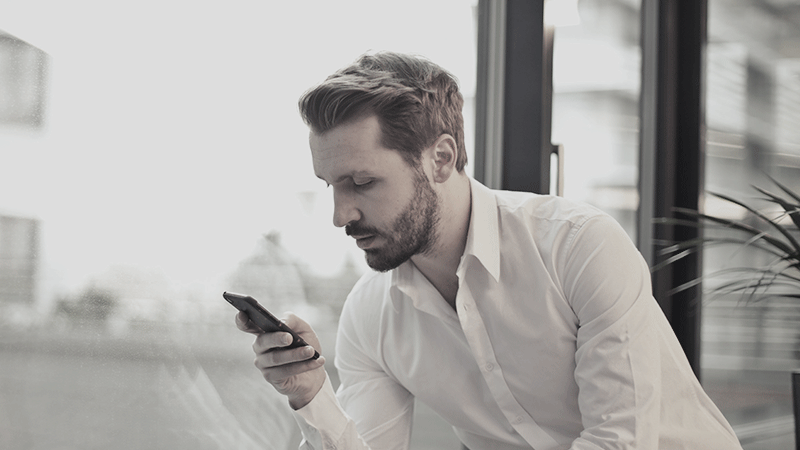



Share